Use the map to find out if your home is inside an eligible part of the borough for Merton's vehicle scrappage scheme.
You can also use the online application form to check if your home is in an eligible part of the borough.
Other eligibility criteria apply – see vehicle scrappage scheme for details.
Please read the instructions below before you use the map
Map
The eligible area is shaded in green:
Image
Map
How to use the map
- Enter your address in the Search Merton Addresses box.
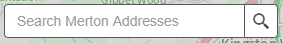
- Click or tap the Search icon.

- Click or tap your address in the search results.
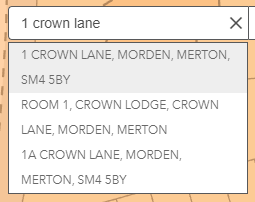
- Click or tap the black dot above the black Search Result box.
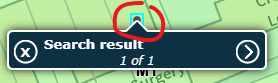
- Click or tap the right arrow icon.

- Click or tap the right arrow icon at the top of the screen.
If no right arrow icon is displayed here, this means the address is not in the eligible area.
- Eligibility information will be displayed.
Apply for a grant from the scrappage scheme
To find out how to apply, see Scrap a Vehicle.
